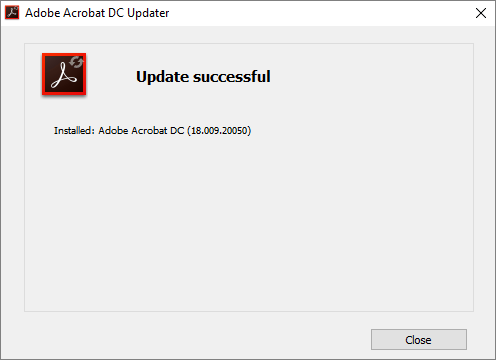Launch Acrobat, and go to Help > Check for updates.

If an update is available, you see the dialog box as shown below. Click Download.
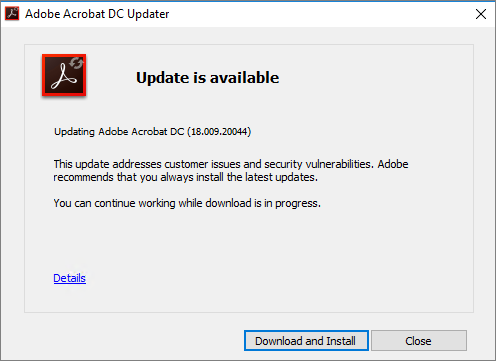
The update is downloaded in the background. Once the download is complete, you might see a prompt to quit Acrobat as shown below. Quit Acrobat and click Retry.
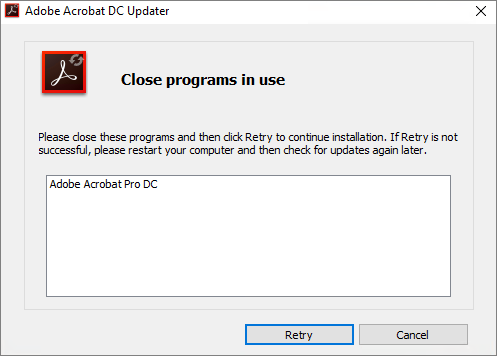
Note:
If you see the User Access Control prompt, click Yes.
Once the update is installed, the Update successful dialog box is displayed. Click Close.