Verify that the String (Default) value of the HKEY_CLASSES_ROOT .html key is htmlfile
Select Start > Run.
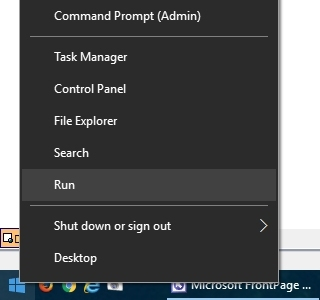
In the Open box, type regedit, and then select OK.
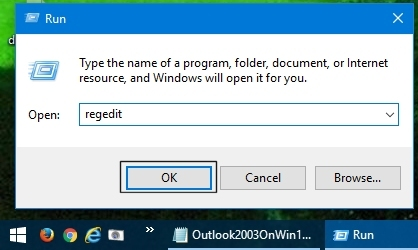
Locate, and then select the registry subkey: HKEY_CLASSES_ROOT \.html.
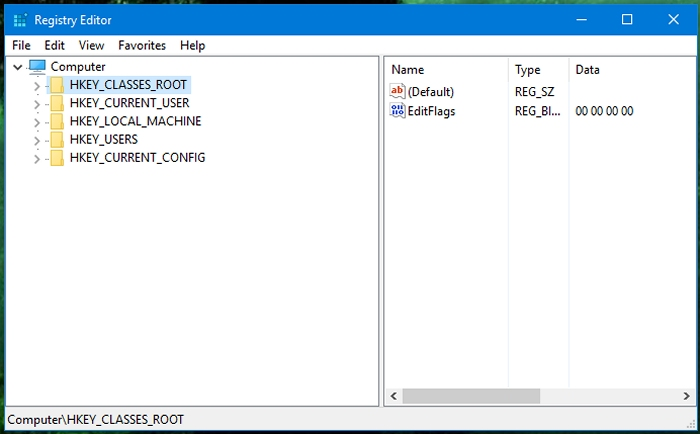
Make sure that the value of the String (Default) is "htmlfile". If it's not htmlfile, right-click (Default), select Modify, input htmlfile in the Value data box, and then select OK.
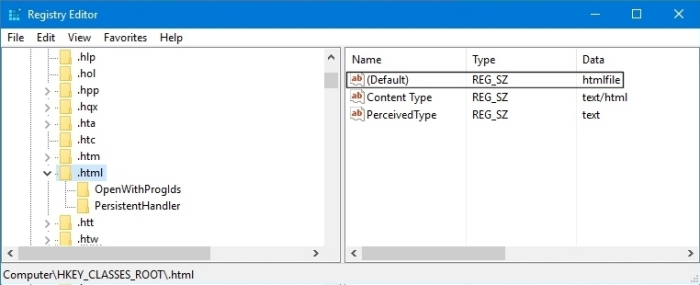
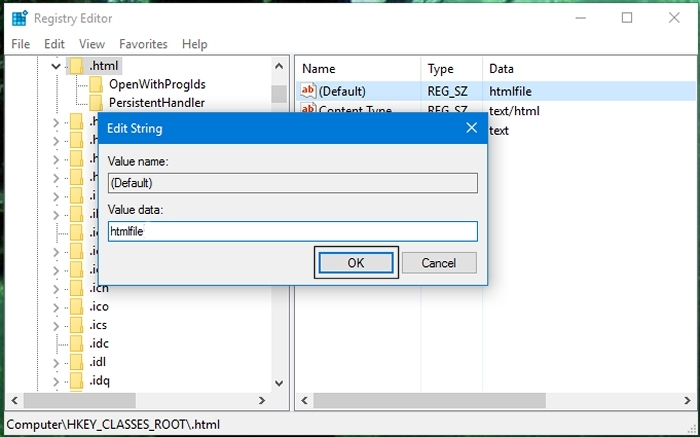
Exit Registry Editor.
