Set up the Outlook mobile app on an iPhone or iPad
You can set up the Outlook mobile app on your iOS device to access your email, calendar, and contacts.
The app works with Office 365, Microsoft Exchange, Outlook.com, Google, Yahoo! Mail, iCloud, and IMAP
mail accounts. The instructions below will show you how to set up your Office 365 Exchange Online mailbox
on your mobile device.
To use Outlook for iOS, your device needs to run iOS 8.0 or higher. If the app is incompatible with your iOS
device, use the built in Mail iOS app.
To set up the Outlook for iOS app for Office 365 email
Use these steps if your iPhone or iPad is running iOS 8.0 or higher. To see a video of the setup steps, click
here.
On your iOS device, select on the App Store icon . Type Microsoft Outlook in the search box to find
the Outlook for iOS app.
1. Select the Microsoft Outlook app in the search results, select Get, and then select Install. 

2. Sign in with your Apple ID, or create an Apple ID if you don't have one.
3. After the app is installed, select Open. 

March 2017 (2 of 9)
Unite Mail Set Up Guide-iOS (unite.un.org/office365)
4. Select Get Started on the home screen.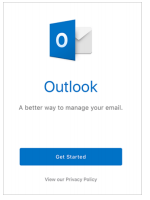
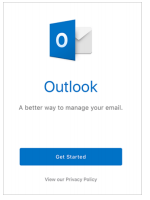
5. On the Get Notified screen, select the options (email, calendar invitations, etc.) in which you would
like to be notified.
6. On the Add Email Account screen, enter your Office 365 email address and select Add Account.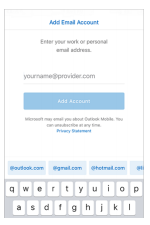
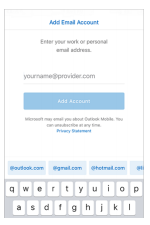
7. The Outlook app will detect if your account is hosted by Office 365. On the Office 365 sign-in screen,
sign in to your mailbox.
8. On the Sign in screen, type your UN email address and Unite Identity password and select Sign in.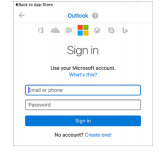
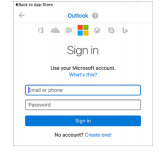
9. On the screen requesting access to device information, select one of the options provided.
10. On the Add Another Account screen, select one of the options provided.
March 2017 (3 of 9)
Unite Mail Set Up Guide-iOS (unite.un.org/office365)
11. Review the screens that describe the Focused Inbox, Calendar, and Attach Files features.
Your mailbox is now set up, and emails will start to sync to your iOS device.
